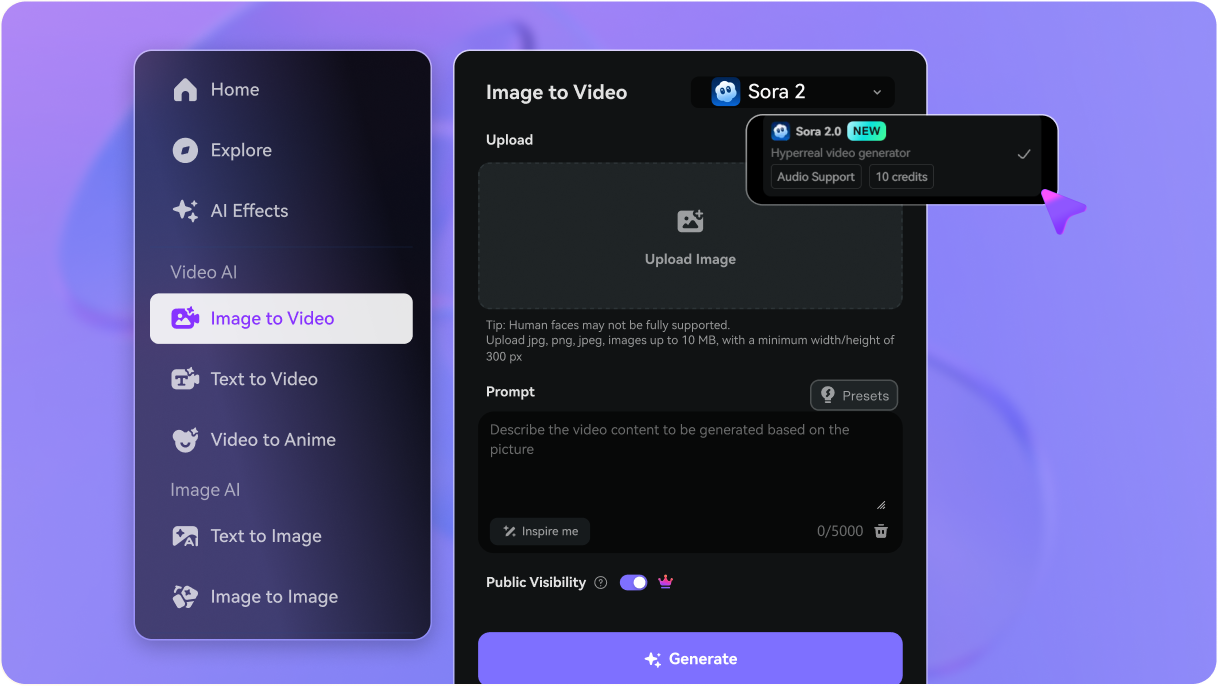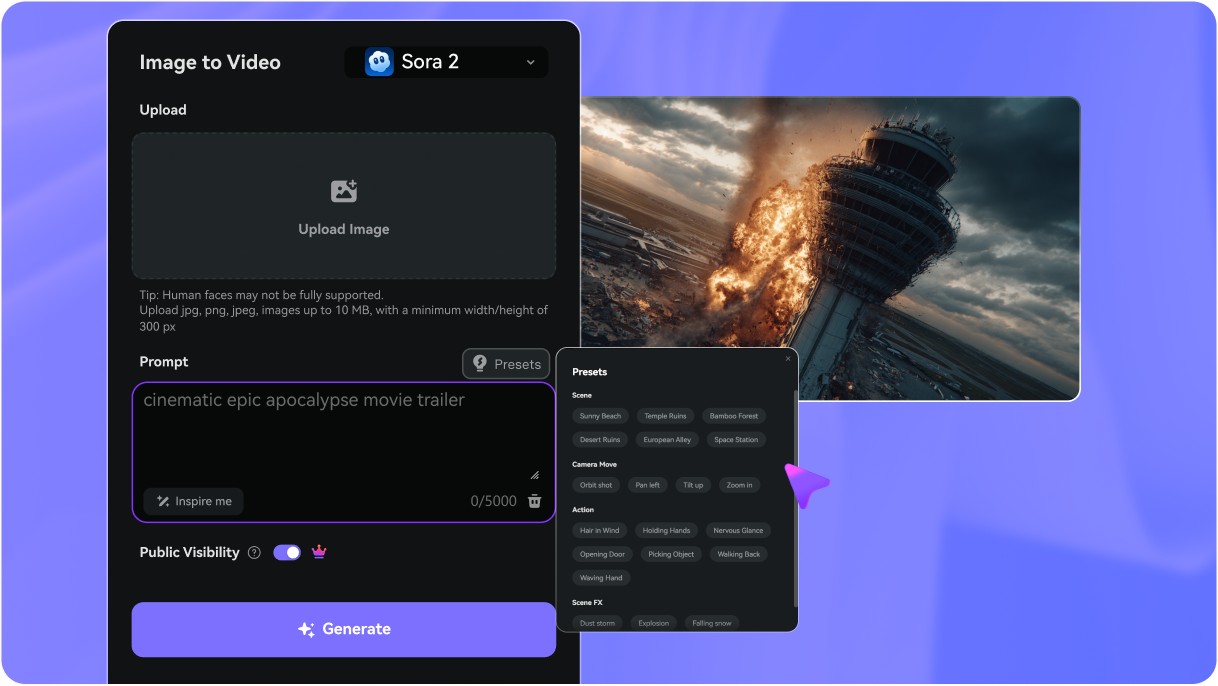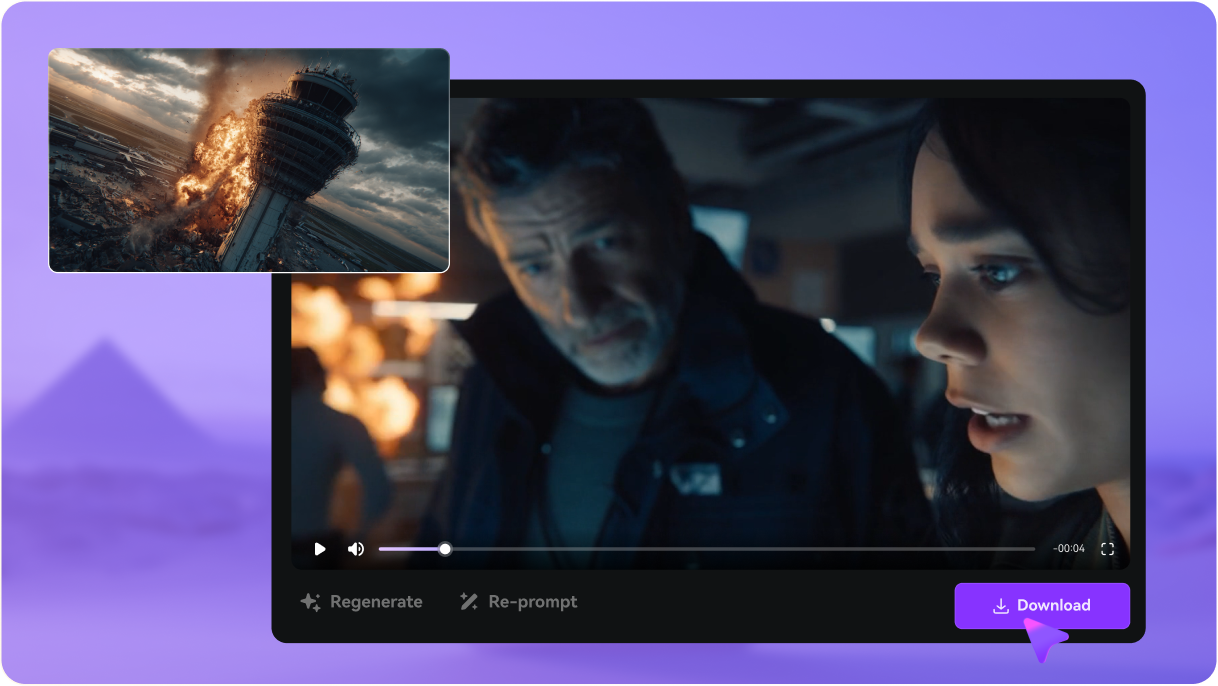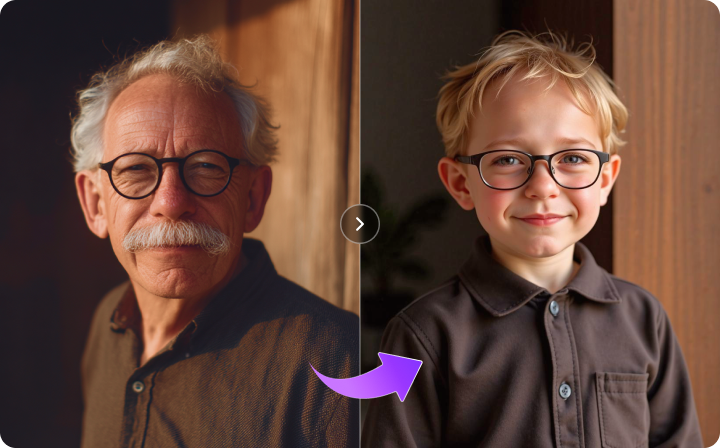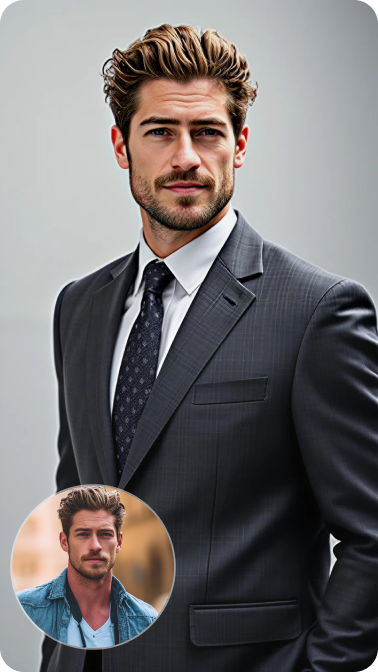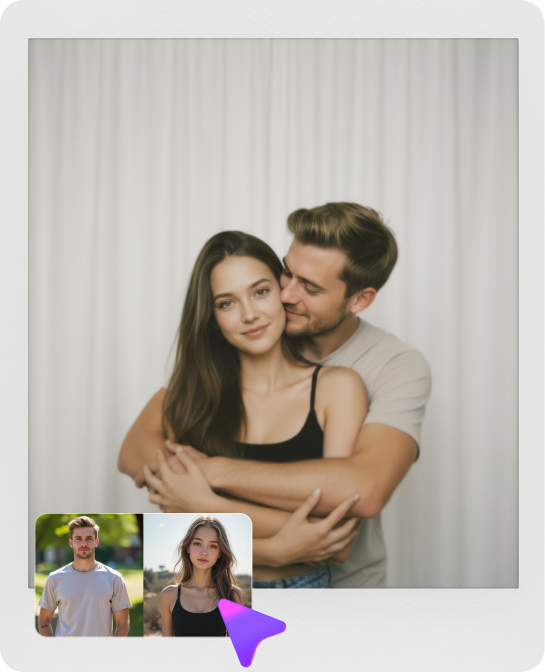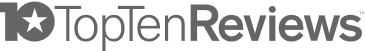


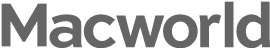
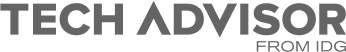
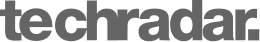
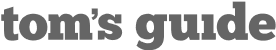
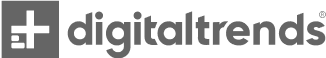
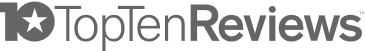


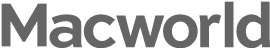
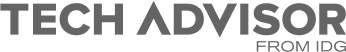
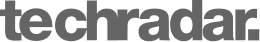
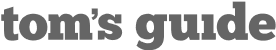
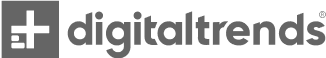


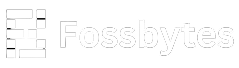




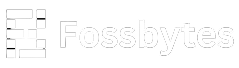


OpenAI Sora 2: Generate Ultra-Realistic AI Videos - Try Free on Media.io
The most advanced text-to-video AI is here. Generate cinema-quality scenes with consistent characters, accurate physics, and the revolutionary Cameo feature to insert yourself into the action. It's now available on Media.io for free. Try Sora 2 AI video generator now!
Unlock the Power of OpenAI Sora 2
Create Worlds That Look and Feel Real
Tired of AI videos that look floaty and fake? Sora 2 understands how the real world works, so your creations look like they were actually filmed, with lighting and physics that make sense.
- 🎬 Generate cinematic scenes with realistic lighting, shadows, and reflections that bring your ideas to life.
- 🌍 Build worlds with accurate physics where objects move, fall, and interact naturally, just as they would in reality.
- 💧 Create stunning visuals like realistic water, flowing fabric, and believable character motion without the "uncanny valley" effect.
Tell a Complete Story, Not Random Clips
Don't let your characters change outfits or disappear mid-scene. Sora 2 is built for storytelling, maintaining consistency across your entire video so your narrative always makes sense.
- 👥 Keep characters and objects consistent across multiple shots and different camera angles. What you create in scene one is still there in scene two.
- 📖 Craft multi-shot narratives that flow seamlessly, making it perfect for creating short films, product demos, or storyboards.
- 🎧 Enhance storytelling with sound — Sora 2 automatically generates realistic background audio, dialogue, and sound effects that sync perfectly with your visuals for a cinematic finish.
Star in Your Own Creation with Cameo
This is where it gets personal. The groundbreaking Cameo feature lets you insert a digital version of yourself into any video you can imagine. It’s fun, easy, and you are always in complete control.
- 👤 Easily create your digital likeness from a short, simple video clip—no technical skills required.
- ✨ Cast yourself in any scene, from a historical epic to a futuristic landscape, and watch your vision come to life with you in it.
- 🔐 You have full privacy control over who can use your Cameo and how it’s used, so your digital identity is always safe.
How to Create AI Videos with Sora 2 Online
Media.io integrates the world’s top AI video models, including Sora 2. Go to media.io/ai, select Text to Video, and choose Sora 2 as your generation engine.
Describe your scene in detail — actions, emotions, lighting, and setting. You can also use the “Inspire Me” widget to refine or expand your prompt with AI in one click.
Click Generate and let Sora 2 bring your idea to life. If needed, regenerate or tweak your prompt. Then download your final video file in MP4, watermark-free, ready to share or use in projects.
What Creators Say About Sora 2 on Media.io
Frequently Asked Questions about Sora 2
1. Do I need an invite code to use Sora 2 on Media.io?
No, you don't! While OpenAI's official rollout is limited by Sora invite codes and waitlists, our platform provides instant access to the Sora 2 model and other cutting-edge AI generators. You can start creating right now, no code or waiting required.
2. Can I use Sora 2 on my Android, iOS, or PC?
Yes, Sora 2 on Media.io is accessible from any device. The official app is limited to iOS users in the US and Canada, but Media.io's Sora 2 tool is 100% web-based. This means you can use it on your Windows PC, Mac, Android phone, or iPhone with any modern browser. No downloads are necessary.
3. What is the price for Sora 2? Is it free?
Sora 2 offers different pricing models. The basic version is free for invite-only users, and Sora 2 Pro comes with ChatGPT Pro ($20/month). As a trusted third-party platform, Media.io is a solid choice. We not only integrate the Sora 2 model but also others like Veo 3 and Kling 2.5 Turbo. You get free credits to try out Sora 2 before deciding on a pay-as-you-go or subscription plan.
4. Will the videos I create have a Sora 2 watermark?
If you generate videos with Sora 2 at OpenAI (the official way), your video will be marked with the Sora logo. If you generate with the Sora 2 model on Media.io, all videos are watermark-free—only your pure generation remains.
5. How can I remove the Sora watermark from video?
The official Sora watermark is moving, making it difficult to remove with standard tools. Luckily, Media.io has a solution. Go to our dedicated Sora watermark remover where you can upload your video, easily brush over the moving Sora logo, and remove it perfectly.
6. How do I bypass Sora 2's copyright filter or content violation warnings?
While directly infringing on copyright is against our terms, you can create inspired content using creative prompt engineering. If you're facing restrictions, try these legitimate methods:
1. Describe, Don't Name: Instead of “Pikachu,” use “A small, yellow electric mouse-like creature with red cheeks.”
2. Focus on the Style: Specify iconic styles, e.g., “A space Western scene in the retro-futuristic animation style of Cowboy Bebop.”
3. Modify Your Reference: Alter the uploaded images first to make them original and less likely to trigger copyright flags.
For more tips, check out our full guide on bypassing Sora 2 restrictions.
7. How good is Sora 2 at creating Anime videos?
Sora 2 is exceptionally good at animation. It generates high-fidelity anime and cartoon styles, keeping characters consistent across shots. For best results, use precise prompts. See more Sora 2 anime prompt examples.
8. Do you have a Sora 2 prompt guide to get the best results?
Yes! Great results come from great prompts. Here’s a basic structure: [Style] + [Subject] + [Action] + [Setting/Lighting].
Example: "A cinematic anime scene of a lone samurai meditating under a giant cherry blossom tree at dusk, soft pink light filtering through the branches."
More detailed guidance: Sora AI prompt guide.
9. Is it safe to download a "Sora 2 mod apk"?
We strongly advise against it. Files labeled as a "Sora 2 mod apk" are unofficial and carry a high risk of containing malware, viruses, or spyware that can compromise your data. The only safe and legitimate way to access this technology is through official platforms or trusted partners like Media.io.