If you walk into a studio to take a passport photo, you have to wait for at least two to ten minutes. While that doesn't mean you have to wait too long, why go through the time-consuming process of leaving your house and heading to a studio when you can take a photo right from the comfort of your own home? All you need is a handy little app calledonline ID photo maker.
In this article
Part 1: The Best Ways to Make Passports Online

Are online ID photo makers really worth the hype? Yes, because they make things so much easier for you. This suite of powerfulonline ID photo maker tools and web-based applications guides you through the process, ensuring your picture meets the specific size, background, and composition requirements for various official documents.
Today, you’ll see which of these free tools gives you high-quality ID photos with guaranteed approval. By the time you reach tool number eight in this review, you’ll already know which ID picture editor is the best for your needs!
Part 2: 8 Best Free Online ID Photo Maker Tools
Editor's Top Picks
- Media.io Online Photo Maker – This is the best ID picture editor for quickly and easily getting compliant biometric ID photos.
- PhotoAiD – This app is best for guaranteed compliance and expert verification
- Cutout.Pro Passport Photo Maker – This ID photo maker is best for AI-powered automation and professional features.
- IDPhoto4You – This one is the best free tool for manual control and global standards.
- Canva Free Online ID Card Maker – This is the best app to create ID photo online and to design custom ID cards and badges.
Individual Tool Reviews
1. Media.io Online Photo Maker
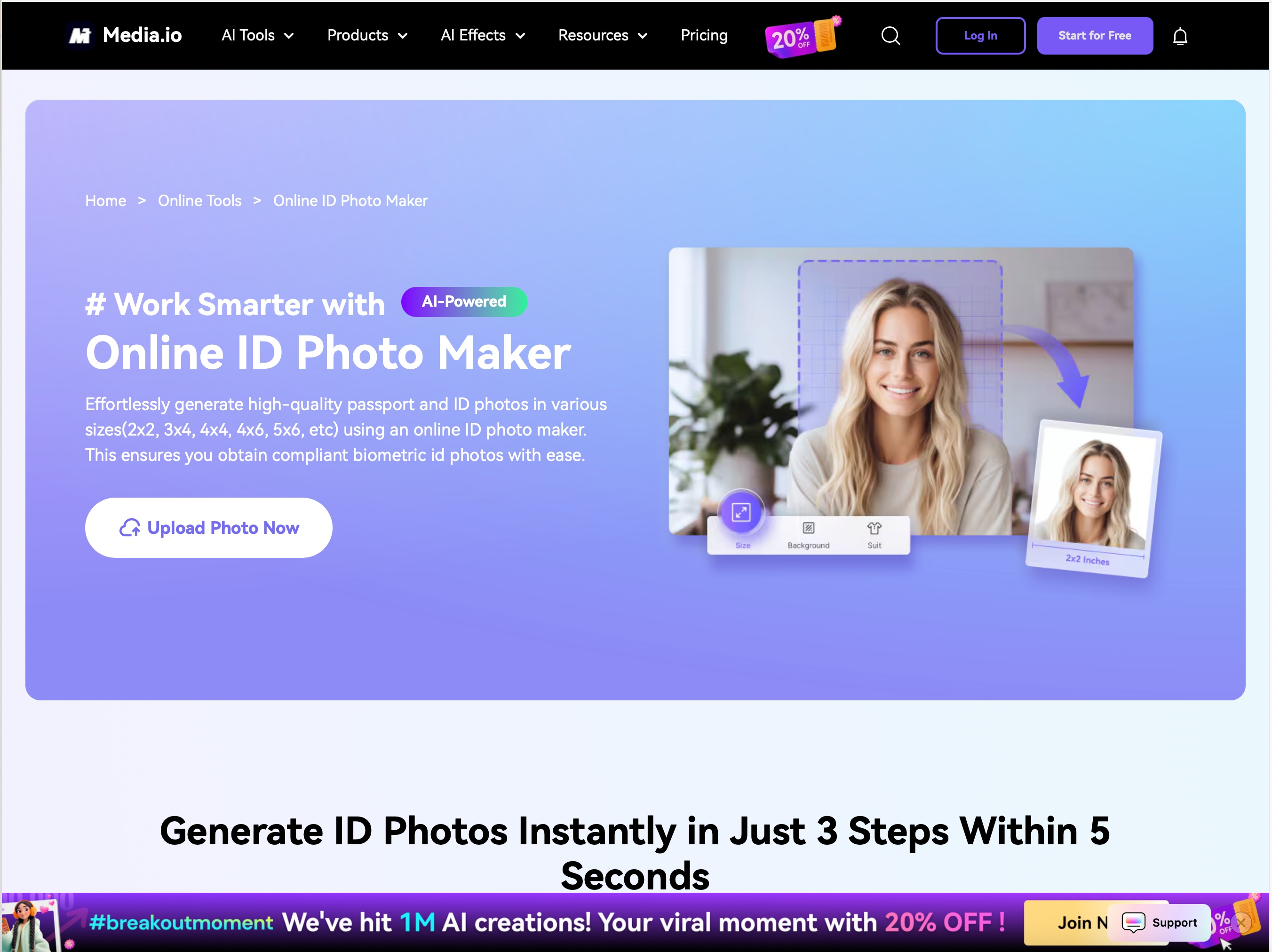
Let’s start with everyone’s favorite photo tool, Media.io Online ID Photo Maker! If you’re looking for the most convenient and effortless way to generate high-quality ID photos and passports in sizes like 2x2, 3x4, 4x4, 4x6, and more, you can’t do better than this app. This online ID photo maker is an all-in-one AI-powered online platform for media editing.
It offers background removal and high-resolution output, making it useful for creating ID photos. This AI background removal and other editing tools can be used to achieve a compliant photo. And while it’s a great ID picture editor, it’s an excellent option for anyone who might need other media editing tools in addition to a photo editor.
We’ve seen digital nomads make the most of this online ID photo maker to update their professional profile picture. They use the photo maker to upload a casual portrait, remove the busy background, replace it with a professional solid color, and make sure the image is a high-resolution output!
Platforms
- Web-based.
Who it's for
- Casual users.
- Content creators.
- Freelancers.
Rating
- 3.6 (Trustpilot)
Pricing
- Standard: $9.99/month.
- Premium: $17.99/month.
2. IDPhotoDIY.com
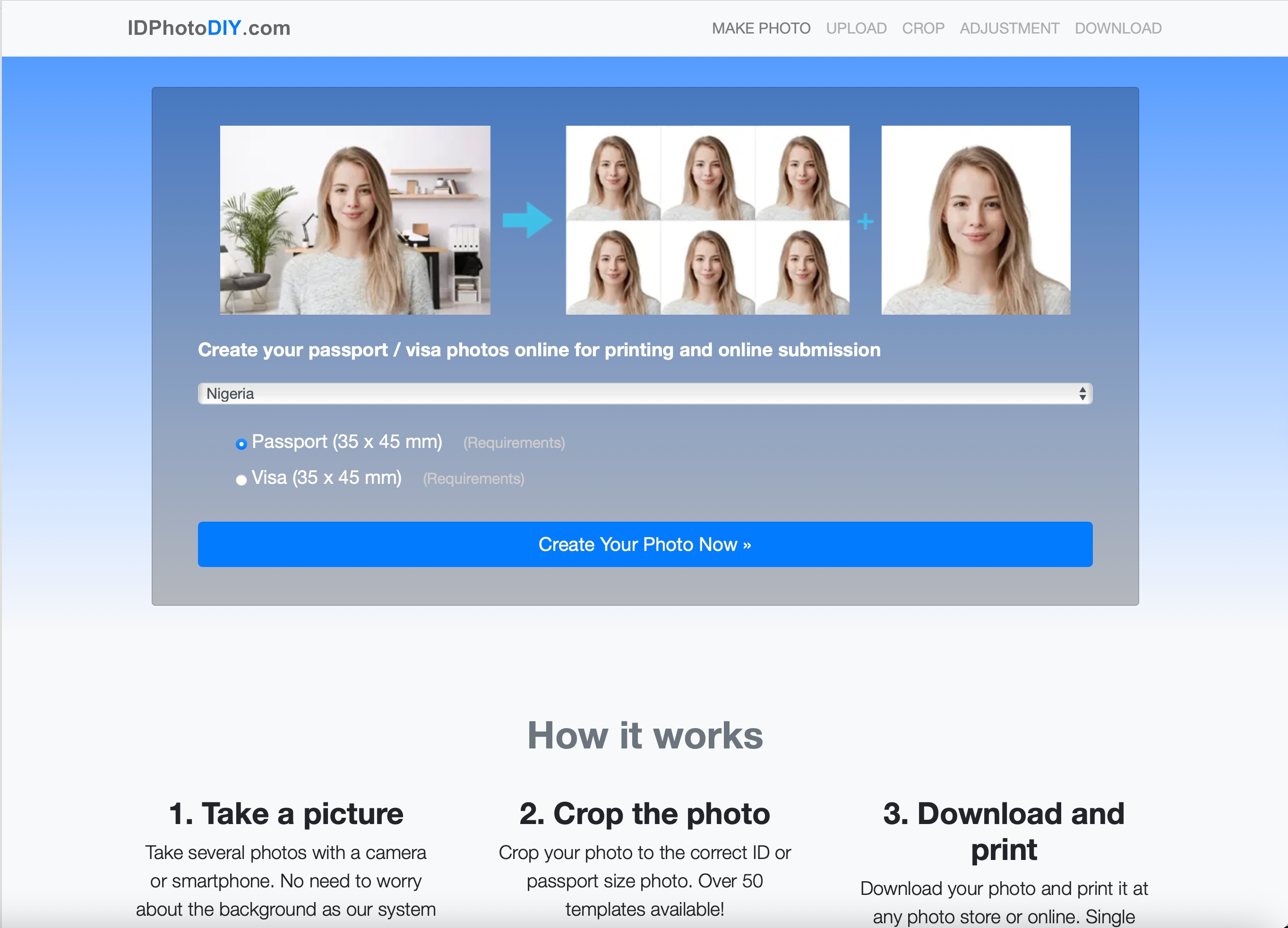
Up next is IDPhotoDIY.com, a specialized, online ID photo maker designed specifically for creating compliant ID and passport photos. The service automates the process of cropping and sizing your photo to meet the requirements of over 100 countries. This ID picture maker focuses on simplicity and speed, allowing you to quickly upload a picture and get a printable or digital copy.
Here's a great way to use this online ID photo maker. A family is planning a trip abroad and needs to get passports for everyone, so what do they do? Instead of going to a photo studio, they can use this ID picture editor to take photos at home, upload them, and generate a printable template with multiple passport photos on a single sheet, saving both time and money!
Platforms
- Web-based.
Who it's for
- Travelers.
- Individuals applying for visas.
- Casual users.
Rating
- 4.7 (PhotoAid.com)
Pricing
- Per Image: $8.9
3. Cutout.Pro Passport Photo Maker
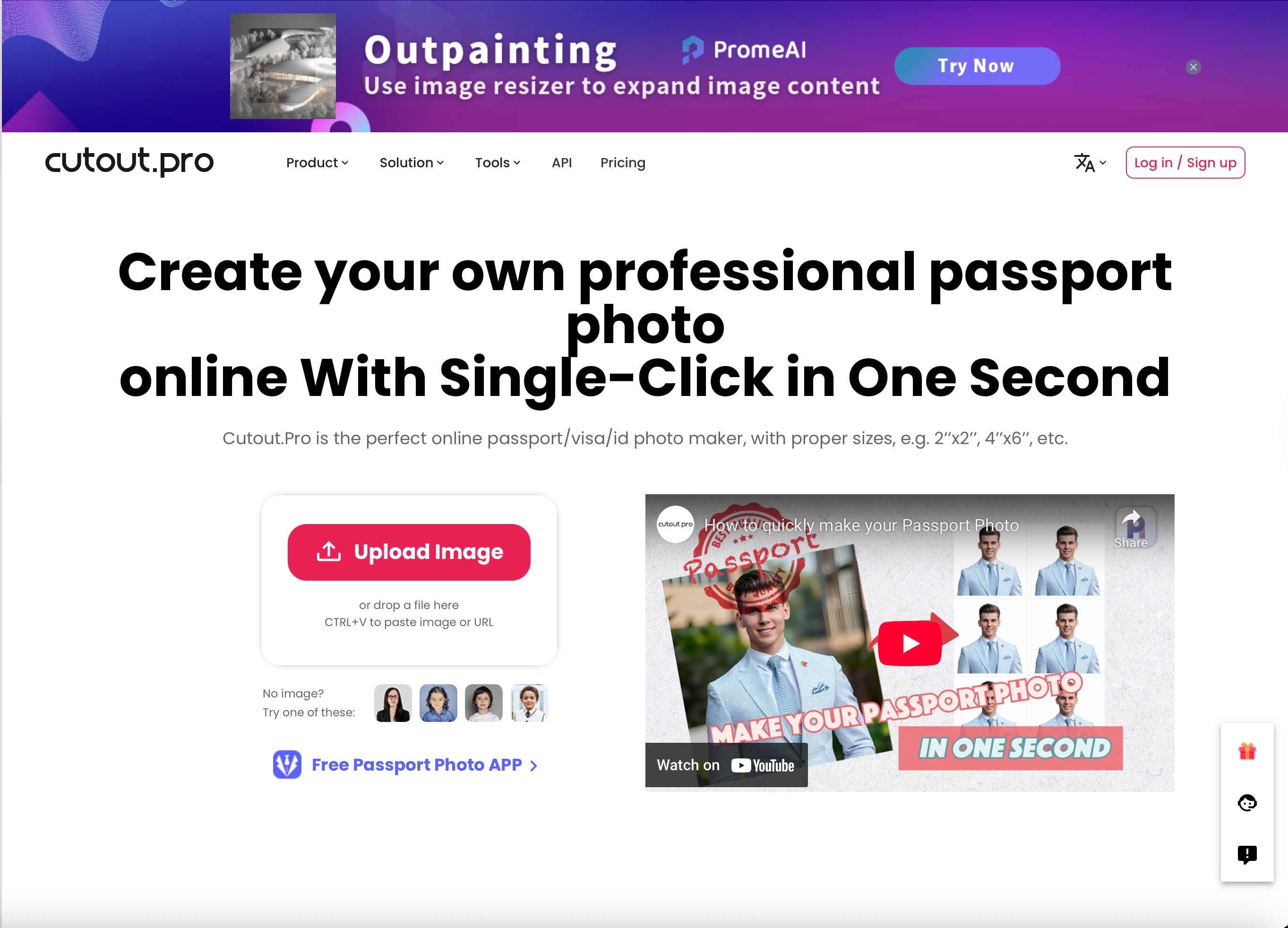
Cutout.Pro is an AI-powered image editing platform that has a dedicated online ID photo maker, so it stands out from some of the other apps in this review. It excels at automatic background removal and can replace backgrounds with a solid color, as required for official documents. The ID picture editor is part of a larger suite of AI-driven editing features, making it a powerful choice for both ID photo creation and other design tasks. People love this app because it’s particularly precise in cutting out subjects from their backgrounds.
Let’s say you’re a student applying for a university ID card, and you need a photo with a specific background color. How can Cutout.Pro ID photo maker help you? Use it to upload a photo you took in their dorm room, automatically remove the cluttered background, and then replace it with the required solid color, making sure your photo meets the school's guidelines perfectly.
Platforms
Who it's for
- Graphic designers.
- Students.
- General users who need high-quality background removal.
Rating
- 1.8 (Trustpilot)
Pricing
- Subscription: $0.099/credit.
- Pay-as-you-go: $0.499/credit.
4. IDPhoto4You
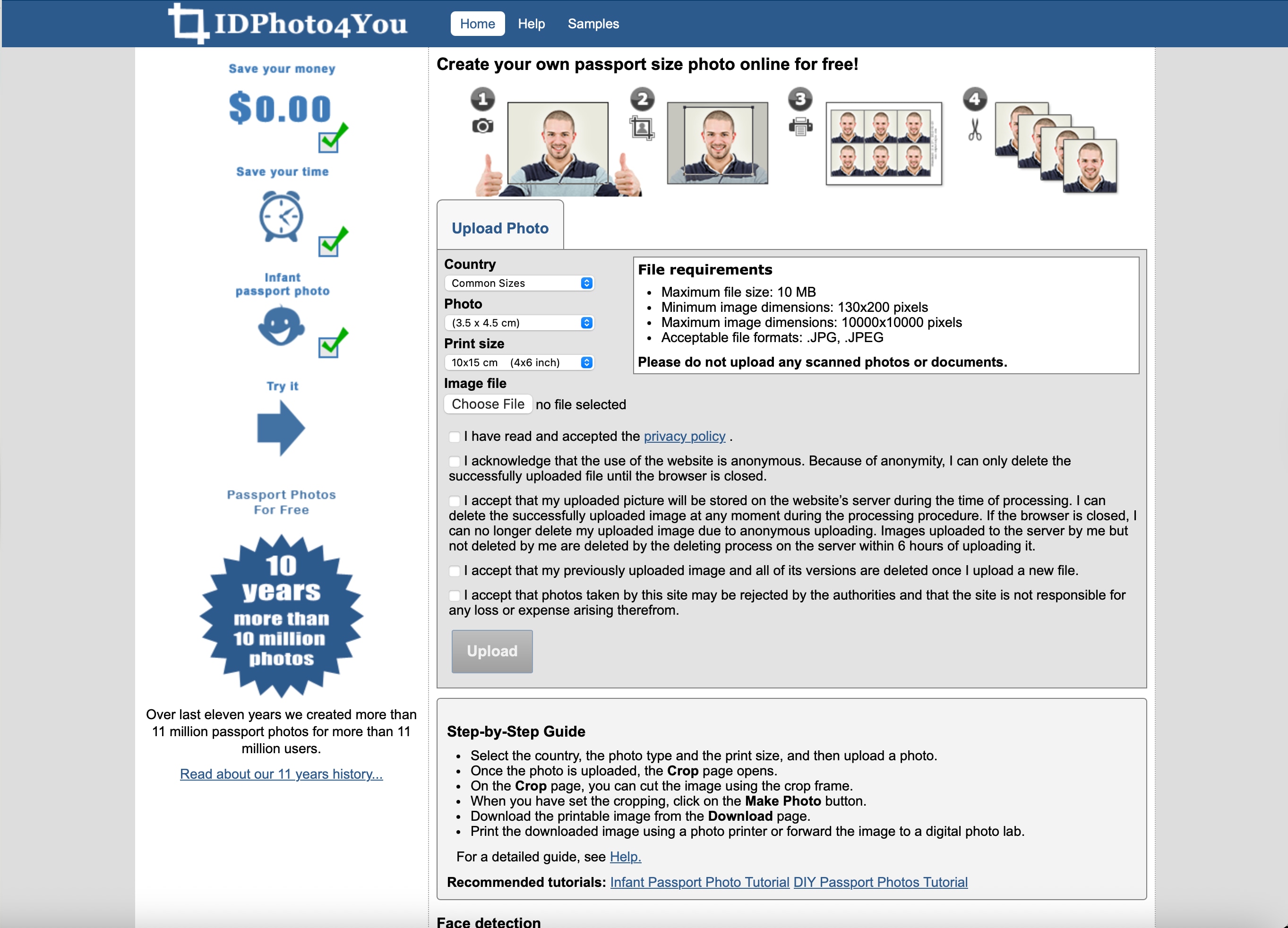
Next, we have IDPhoto4You, which is a completely free online ID photo maker designed to help users create passport photos for official documents. Its main purpose is to be a no-cost, simple, and platform-independent solution. This ID picture editor doesn't require any software downloads or installation. You upload your photo, choose your country and photo type, and the site creates a sheet of photos that you can print and download. It’s ideal for people with a limited budget and who don't need advanced features.
A perfect example of how this app can come in handy is for a parent who needs a quick and easy way to get a visa photo for their child's upcoming trip. They can use IDPhoto4You online ID photo maker to take a photo on their smartphone, upload it to the website, and quickly get a printable photo that meets the specific visa requirements, all without paying a penny!
Platforms
- Web-based.
Who it's for
- Budget-conscious individuals.
- Anyone needing a free and simple solution.
- Users who have a home printer for printing.
Rating
- N/A.
Pricing
- Free.
5. 123PassportPhoto
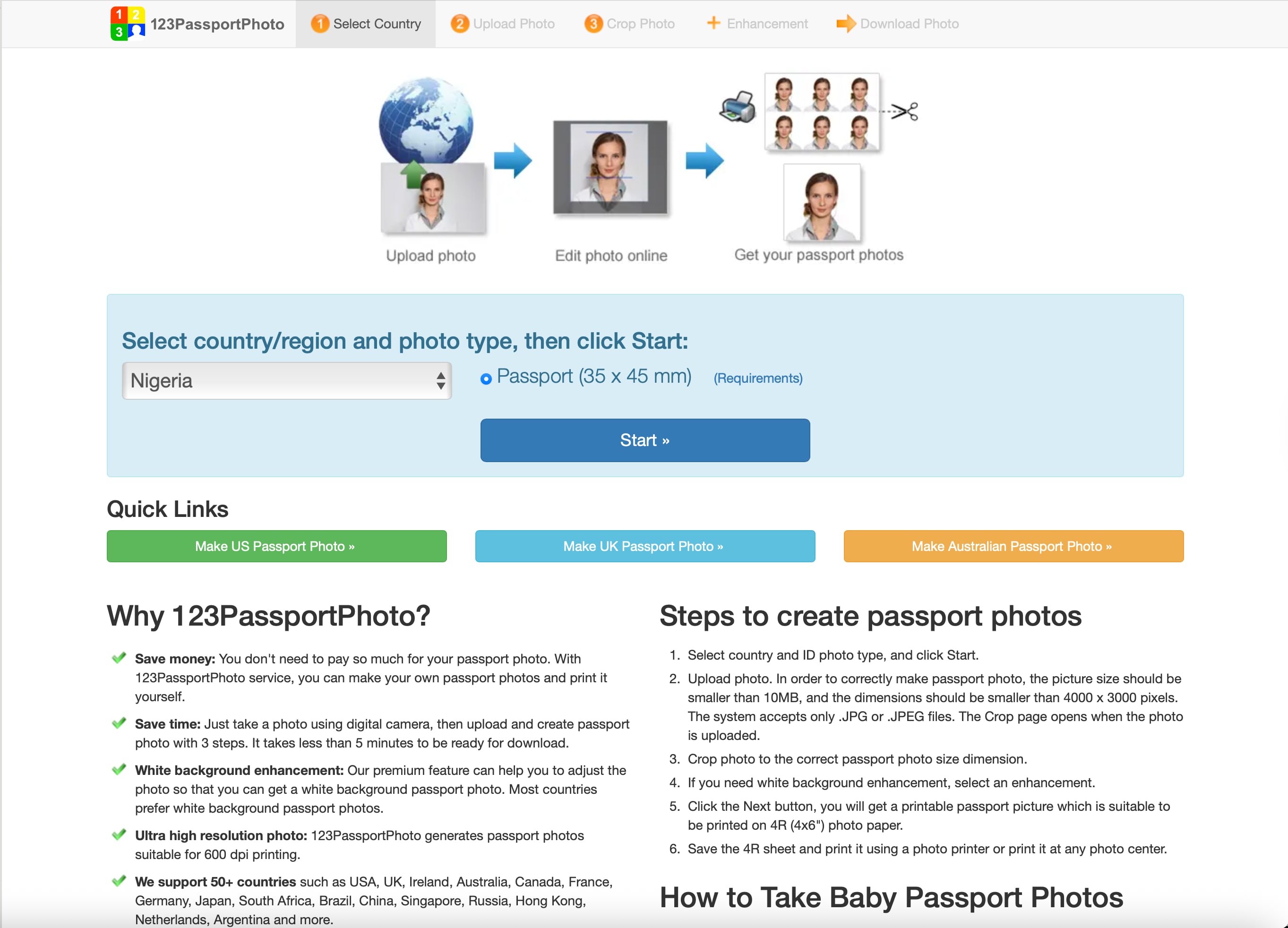
123PassportPhoto is another online ID photo maker that makes the creation of passport and visa photos pretty easy. It’s been around since 2008 and is known for its simple and direct approach. While it is free to use the ID picture editor for editing and cropping, there is a fee to download the final, high-resolution image. It also offers a "white background enhancement" feature, and that’s necessary for many passport photos.
If you want a new photo for your driver's license, use this online ID photo maker to upload a photo, crop it to the proper dimensions, and then utilize the background enhancement feature to ensure the background is white, meeting the requirements for your license photo.
Platforms
- Web-based.
Who it's for
- People needing standard ID photos.
- Users who prefer a straightforward, step-by-step process.
- Those who need to ensure a white background.
Rating
- 2.7 (Trustpilot).
Pricing
- $8.90 per download for a digital or printable photo template.
6. Pi7 Passport Photo Maker
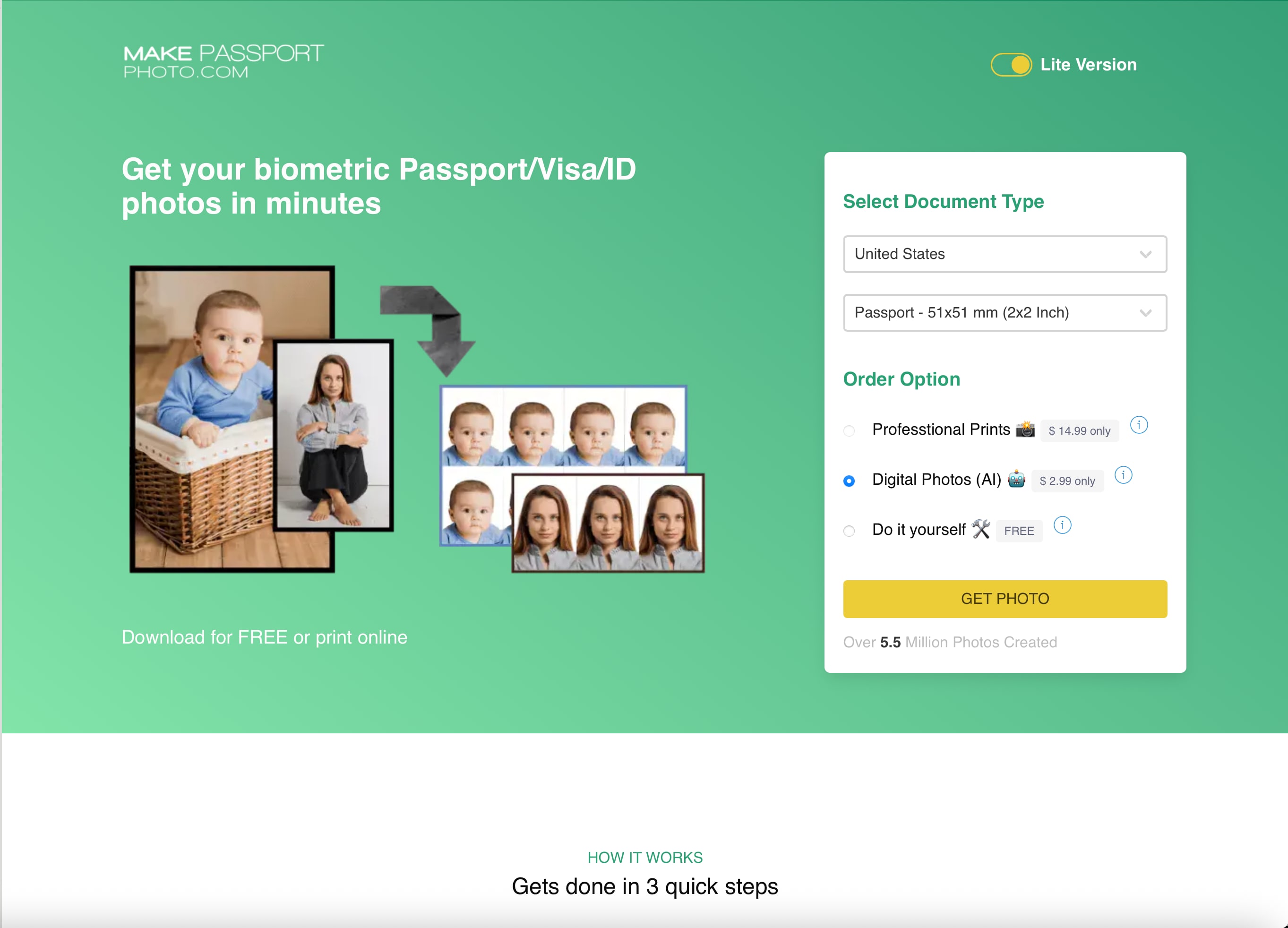
Tool number six is called Pi7 Passport Photo Maker. This free online ID photo maker stands out for its unique feature of adding a name and date to a passport-sized photo, which is a requirement for certain types of documents and applications. The online ID photo maker can also crop, resize, and change the background. It is a quick and simple solution for users who need these specific customizations without any cost.
Do you want to apply for a government job that requires an ID photo with your name and the date of the photo printed on it? Just launch Pi7 ID picture editor to upload your photo, crop it to the specified size, and then easily add the required text, creating a perfectly compliant image for their application.
Platforms
- Web-based.
Who it's for
- Individuals with a specific requirement to add text to their photo.
- Users needing a fast, free solution.
- People who need to resize an image to a specific dimension.
Rating
- 4.2 (Trustpilot)
Pricing
- Do It Yourself: Free.
- Professional: $14.99.
- Automatic AI: $2.99.
7. PhotoAiD
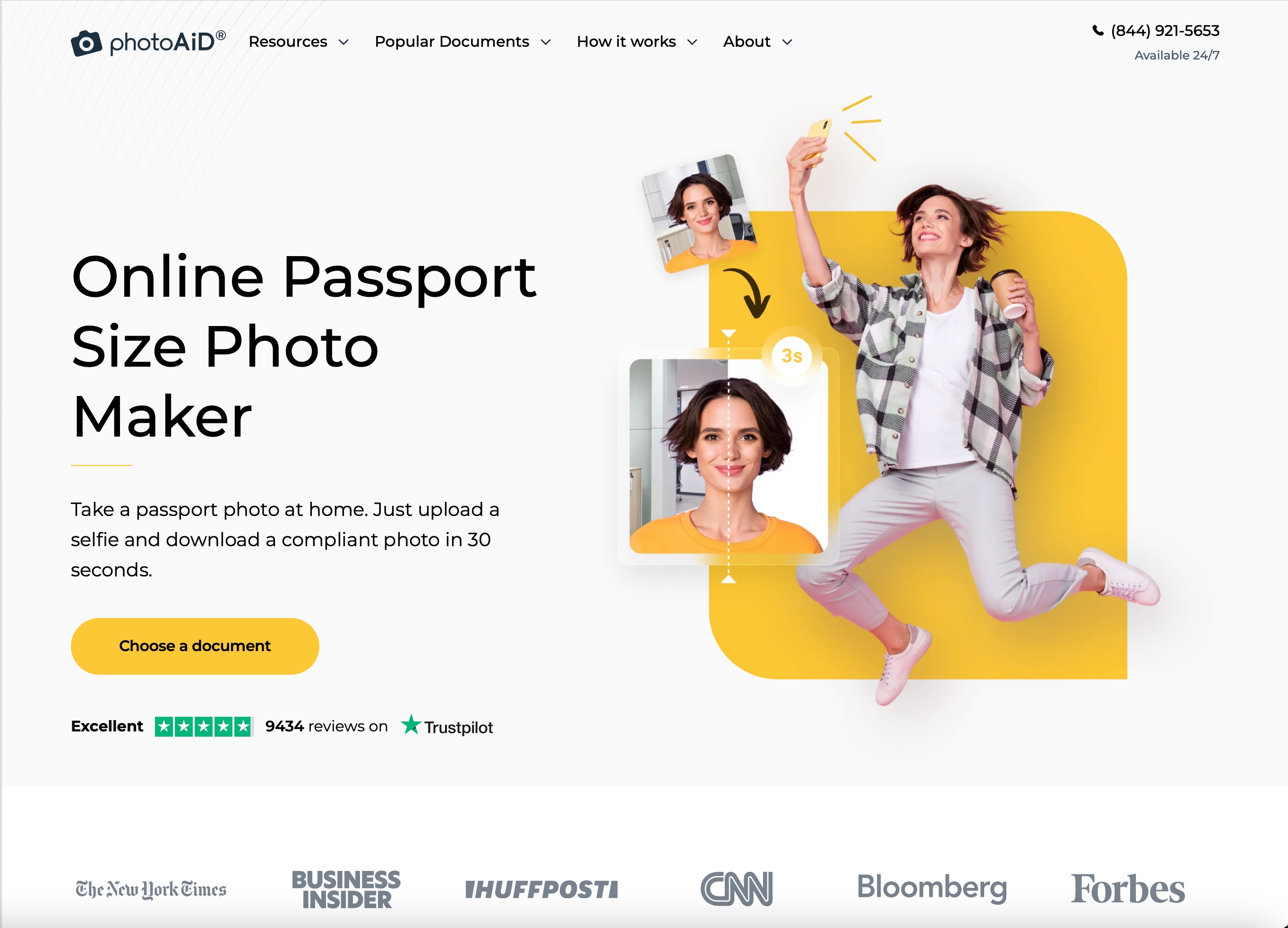
PhotoAiD is one of the most popular online ID photo maker apps that prides itself on a 100% acceptance guarantee for its passport and visa photos. It can crop, resize, and remove the background of photos to meet requirements for over 120 countries. Human experts also verify the photos to make sure they are compliant, which gives another layer of security. We highly recommend using this online ID photo maker because it’s a reliable option for people who can't afford to have their applications rejected.
Brand owners have been taking advantage of what it offers for years. When they need a new visa photo for an urgent trip but can't risk having their application rejected because of a non-compliant photo, they just use PhotoAiD to solve their problem. Remember, this ID picture editor creates AI photos, expert verification, and a money-back guarantee, giving them peace of mind that their photo will be accepted.
Platforms
- Web-based.
- Android.
- iOS.
Who it's for
- International travelers.
- Individuals with strict visa or passport photo requirements.
- Users who want a guarantee of photo compliance.
Rating
- 4.7 (Trustpilot)
Pricing
- Digital - $13.95.
- Printed - $16.95.
8. Canva ID Photo Generator
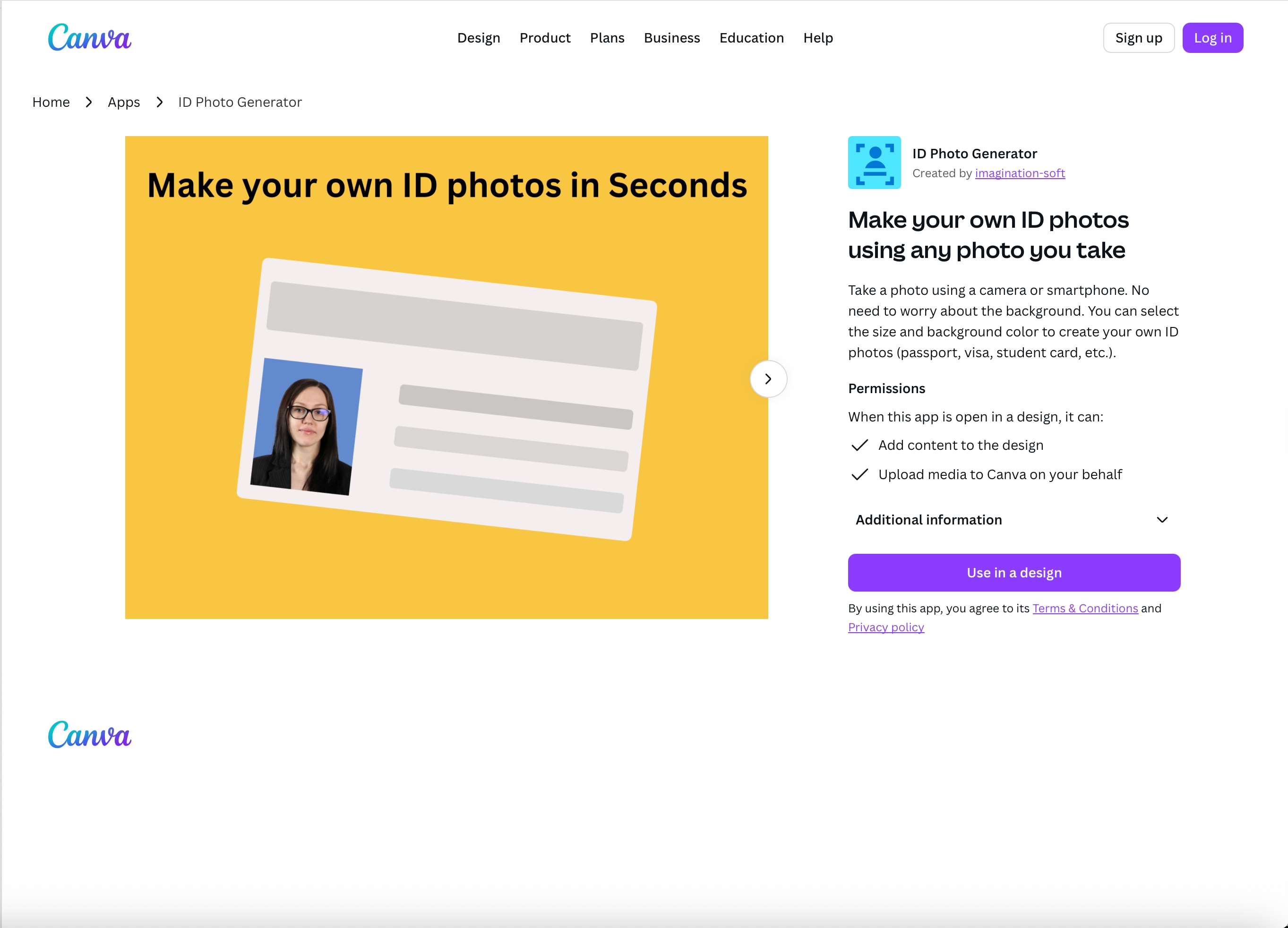
Everyone knows Canva is a popular graphic design platform, and we’re sure you do as well. But did you know that it can be used as an online ID photo maker with its editing tools? While not a dedicated tool for this purpose, its powerful features, like background removal and precise resizing, make it a great option. Canva’s ID picture editor is great for users who already have a Canva account and know their way around the platform, as they can use its existing tools to create a compliant photo.
As a freelance designer who needs a professional headshot for a portfolio and a new ID card, you can easily use your existing Canva Pro subscription to upload a photo, use the "Background Remover" tool, and then place the headshot onto a pre-made ID card template. And you can do all this within the same platform you use for other design work!
Platforms
- Web-based.
- iOS.
- Android.
- Windows.
- macOS.
- Chromebook.
Who it's for
- Designers and creatives.
- Canva Pro subscribers.
- Casual users.
Rating
- 2.3 (Trustpilot).
Pricing
- Canva Free – $0.
- Canva Pro – $15/month.
- Canva Teams – $10/month.
- Canva Enterprise – Custom Price.
Part 3: Buying Guide – How to Select the Best ID Photo Maker
There’s a demand for affordable ID photos, but you can’t just buy the first online ID photo maker that pops up on your Google search. Focus on these factors as you’re making the purchase, and you’ll be fine:
- High-Quality Output - The tool must create a high-quality, professional, and compliant photo. A reliable online ID photo maker will automatically adjust these settings to meet the necessary standards for your specific country and document type.
- Customization Options - A good ID photo maker should provide a range of options beyond just a single template. While the photo itself must be standardized, the tool's ability to handle various needs is a sign of its efficiency.
- Ease of Use - The main reason you’d want to use an online ID photo maker is for convenience. So, its interface should be simple, intuitive, and easy to use.
- Speed - The ideal photo ID card maker should process your photo and provide the final output in just a few minutes, if not seconds. AI-powered tools are excellent in this regard, as they can automate tasks like background removal and resizing almost instantly.
- Privacy - The best services have a clear and transparent privacy policy outlining how they handle your data. Look for an ID picture editor that states it deletes uploaded photos and personal information within a short period, such as 24 hours or seven days.
Conclusion
As you can see, we picked each of these online ID photo maker apps because they offer great services. But if you’re looking for convenience while saving cost, and still want exceptional quality, there’s no need to try all eight of them; just pick the best overall online ID photo maker: Media.io Online Photo Maker! While it’s a free tool, it offers AI-powered services that provide added assurance of compliance and a 100% acceptance guarantee. So it’s the best option available to you if you want a fast and easy way to create ID photo online!
FAQs
-
How to create an ID photo online with Media.io?
Go to Media.io’s online ID photo maker, upload a photo, and the AI will automatically crop, resize, and center the portrait. Choose from different templates for different countries and document types. Download the photo.
-
Can I make a passport or visa photo with Media.io?
Yes, Media.io’s tool can make passport and visa photos. The ID picture editor gives preset photo templates for over 60+ countries.
-
How to edit an existing ID picture online?
Upload it to Media.io’s online ID photo maker and edit the image by changing the background, adjusting the lighting, etc.
-
Is Media.io safe and reliable for creating ID photos?
Yes, the online ID photo maker deletes the uploaded files after a few days.
